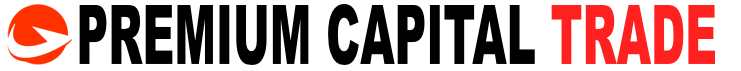How is it done?
We at Premium Capital Trades have created a user friendly platform that makes CFD trading accessible and convenient:
Remember the stakes1. Enter trading platform
2. Choose CFD from the upper toolbar
3. Choose the CFD you want to trade on the leftmost column on the screen. You can use the filter to control what CFDs you see: All, Indices, Forex, Stock or Commodities.
4. Choose the direction you wish to invest in. The numbers within the Buy/Sell buttons represent the points needed to be passed for a successful trade. i.e. if the number in Buy is 1.1158, then your trade must be higher than 1.1158 when the trade closes to be considered a successful trade, if the trade closes lower than 1.1158 then your trade is not successful.
5. Choose when you wish to place the trade. To the right of the Buy/Sell column you will find the Trade/Order box. If you wish the trade to commence immediately, choose trade. If you wish for certain events to transpire for a trade to be made, and you don’t wish to physically wait for them to occur, then choose order and insert the criteria needed to be met for your trade to take place.